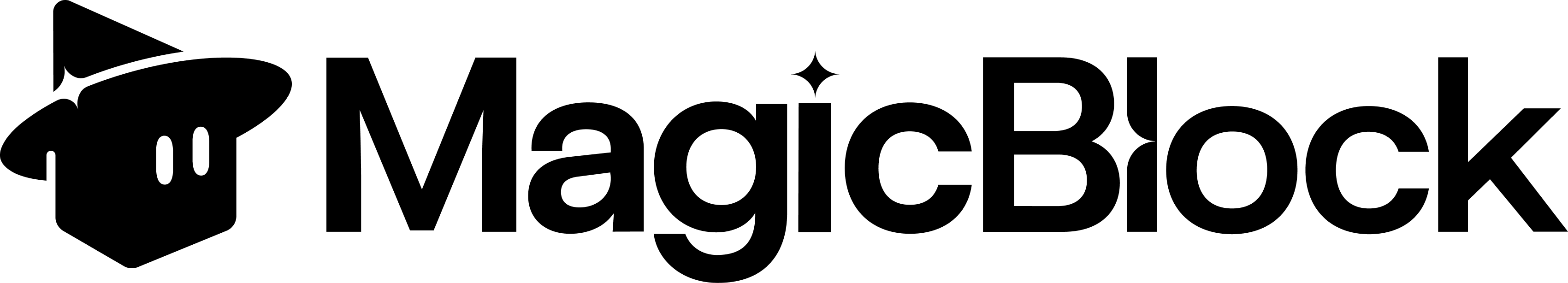Quick Access
Check out basic randomness example:GitHub
Repo for roll dice example
VRF dApp
Roll a dice onchain
Delegated VRF dApp
Roll a dice within 100 ms onchain
Step-By-Step Guide
Any Solana program can request and consume verifiable randomness onchain within seconds using the MagicBlock VRF SDK. By the end of this guide, you’ll have a working example that rolls a dice using verifiable randomness.Roll Dice Example

| Software | Version | Installation Guide |
|---|---|---|
| Solana | 2.3.13 | Install Solana |
| Rust | 1.85.0 | Install Rust |
| Anchor | 0.32.1 | Install Anchor |
| Node | 24.10.0 | Install Node |
Code Snippets
- 1. Write program
- 2. Request & Consume Randomnness
- 3. Deploy
- 4. Test
A simple roll dice program where player initialize state account to store, request and consume randomness:⬆️ Back to Top
Solana Explorer
Get insights about your transactions and accounts on Solana:Solana RPC Providers
Send transactions and requests through existing RPC providers:Solana Validator Dashboard
Find real-time updates on Solana’s validator infrastructure:Server Status Subscriptions
Subscribe to Solana’s and MagicBlock’s server status:Solana Status
Subscribe to Solana Server Updates
MagicBlock Status
Subscribe to MagicBlock Server Status
MagicBlock Products
Ephemeral Rollup (ER)
Execute real-time, zero-fee transactions securely on Solana.
Private Ephemeral Rollup (PER)
Protect sensitive data with privacy-preserving computation.
Verifiable Randomness Function (VRF)
Generate provably fair randomness directly on-chain.