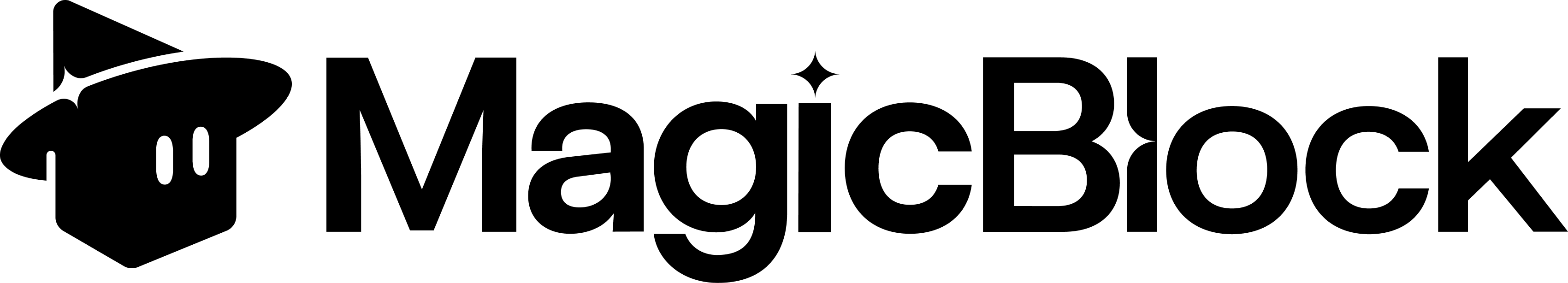Quick Access
Explore program and test scripts for both Anchor and Native Rust:Local Environment
⚠️ When using a local ER validator, you need to connect it to your preferred base layer (e.g.,mainnet-beta,devnet, orlocalhost) where the accounts are delegated.
These public validators are supported for development. Make sure to add the specific ER validator in your delegation instruction:
Mainnet- Asia (as.magicblock.app):
MAS1Dt9qreoRMQ14YQuhg8UTZMMzDdKhmkZMECCzk57 - EU (eu.magicblock.app):
MEUGGrYPxKk17hCr7wpT6s8dtNokZj5U2L57vjYMS8e - US (us.magicblock.app):
MUS3hc9TCw4cGC12vHNoYcCGzJG1txjgQLZWVoeNHNd
- Asia (devnet-as.magicblock.app):
MAS1Dt9qreoRMQ14YQuhg8UTZMMzDdKhmkZMECCzk57 - EU (devnet-eu.magicblock.app):
MEUGGrYPxKk17hCr7wpT6s8dtNokZj5U2L57vjYMS8e - US (devnet-us.magicblock.app):
MUS3hc9TCw4cGC12vHNoYcCGzJG1txjgQLZWVoeNHNd - TEE (tee.magicblock.app):
FnE6VJT5QNZdedZPnCoLsARgBwoE6DeJNjBs2H1gySXA
- Local ER (localhost:7799):
mAGicPQYBMvcYveUZA5F5UNNwyHvfYh5xkLS2Fr1mev
- solana-test-validator (localhost)
- devnet
Set up Solana Test Validator (Localhost) and deploy your upgraded program
- Install
solana-test-validator:
- Install the latest MagicBlock Ephemeral Validator:
- Run
solana-test-validatorwith cloned delegation program and accounts from Devnet:
- Upgrade and deploy your program to localhost:
- Rust Native
- Anchor